This post will show you how to integrate Twitter with Moodle. Specifically, you will learn how to use a Twitter account to post announcements for your students, which will then show up on your Moodle course site. In this demo, we shall be using Moodle 1.9 and my own Twitter username, which is @karimwallani.
Here are the steps:
- Create a free account on Twitter (www.twitter.com).
- Log into Moodle and enter a course site in which you have Teacher or higher rights.
- Turn editing on and add a “Remote RSS Feeds” block.
- In the block, click on the “Click here to configure this block to display RSS feeds” link.
- On the page that opens, click on the “Manage all my feeds” tab.
- Under “Add a news feed URL”, enter the following URL:
http://api.twitter.com/1/statuses/user_timeline.rss?screen_name=USERNAME
Replace USERNAME with your desired Twitter username. In this case, the URL becomes:
http://api.twitter.com/1/statuses/user_timeline.rss?screen_name=karimwallani - Under “Custom title”, add “My Twitter Feed”, for example.
- Click the “Add” button.
- Click the “Configure this block” tab.
- Select your desired options, but make sure to place a check next to “My Twitter Feed”.
- Click the “Save changes” button.
- Once you are back into your Moodle course site’s main page, turn editing off.
- That’s it! Your Twitter feed block is ready!
- Go back on Twitter and start postings tweets containing announcements or pretty much anything you want (as long as it’s 140 characters or less). You will see that the latest 5 tweets (which is what we had set earlier) will show up in the block, In my case, here is what that final result looks like, at the time of writing:


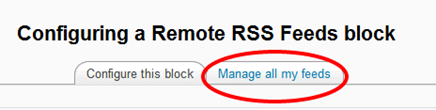

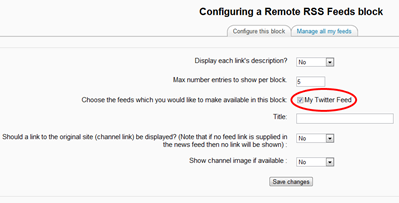

Dear Karim, I feel like you are from Karachi pakistan, and I also belongs to ICTs in Education Field I wonder if you share with me that in which institution you are operating moodle nowadays? I am also planning to implement somewhere but your findings about implementing moodle in local institutes will really help me to plan more effectively.
ReplyDeleteDear Fahim, I do reside in Karachi, and I am the Moodle administrator for a local institution. I can definitely share my experiences with you. Please let me know what information you are seeking. If it is something that would be of use to the general public, I can create a blog post about it. If not, then we can correspond online.
ReplyDeleteBy the way, you can connect with me on LinkedIn, if you would like to correspond online:
ReplyDeletehttp://pk.linkedin.com/in/karimwallani